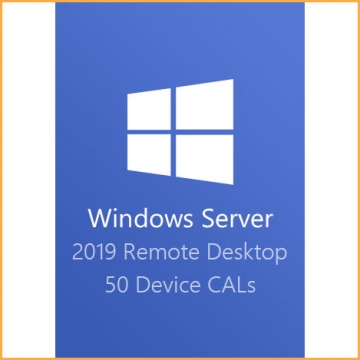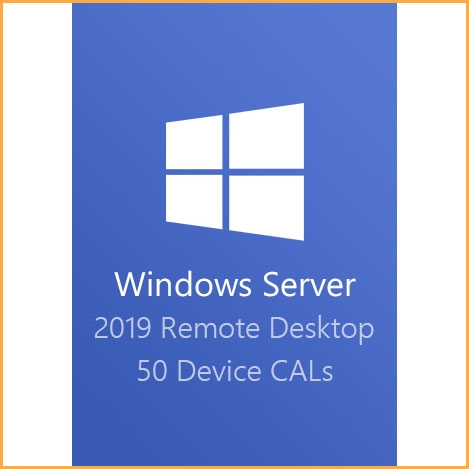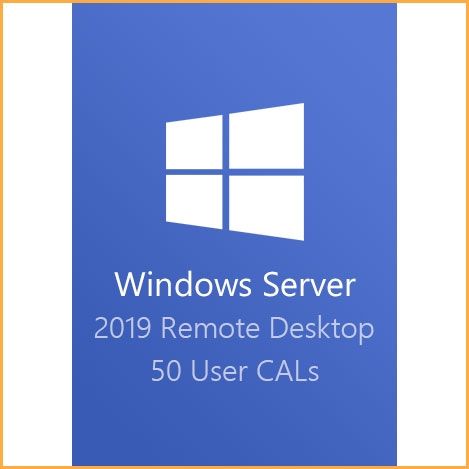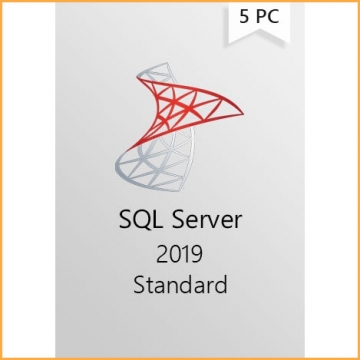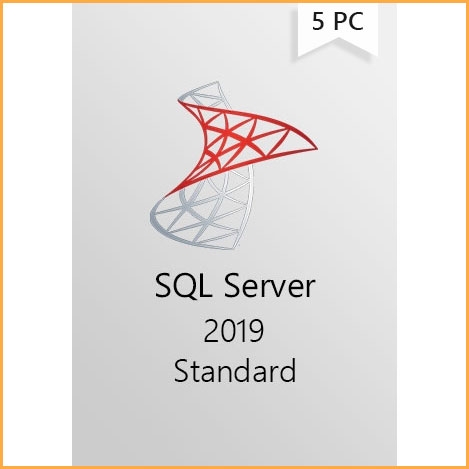Windows Server 2022 Standard
Converting an evaluation version to a full retail version: Official Guide
Windows Server 2022 introduces advanced multi-layer security, hybrid capabilities with Azure, and a flexible application platform.
You will receive your code to redeem in your account within minutes by eMail. In order not to miss out the mail, please check the spam or junk mail folder too!
Buy Windows Server 2022 Standard now!
Download link: Windows Server 2022 Standard
Windows Server 2022 brings in advanced multi-layer security, hybrid capabilities with Azure, and a flexible application platform. As part of this release, we are bringing secured-core capabilities to assist protect hardware, firmware, and Windows Server OS capabilities against advanced security threats. Secured-core server establishes on technologies such as Windows Defender System Guard and Virtualization-based Security to minimize risk from firmware vulnerabilities and advanced malware. Windows Server 2022 also provides secured connectivity that introduces several new capabilities such as faster and more secure encrypted HTTPS connections, industry standard SMB AES 256 encryption and more.
Windows Server 2022 improves hybrid server management through significantly improved VM management, an enhanced event viewer, and many more new capabilities in Windows Admin Center. Besides, this release includes significant improvements to Windows containers, like smaller image sizes for faster download, simplified network policy implementation and containerization tools for .NET applications.
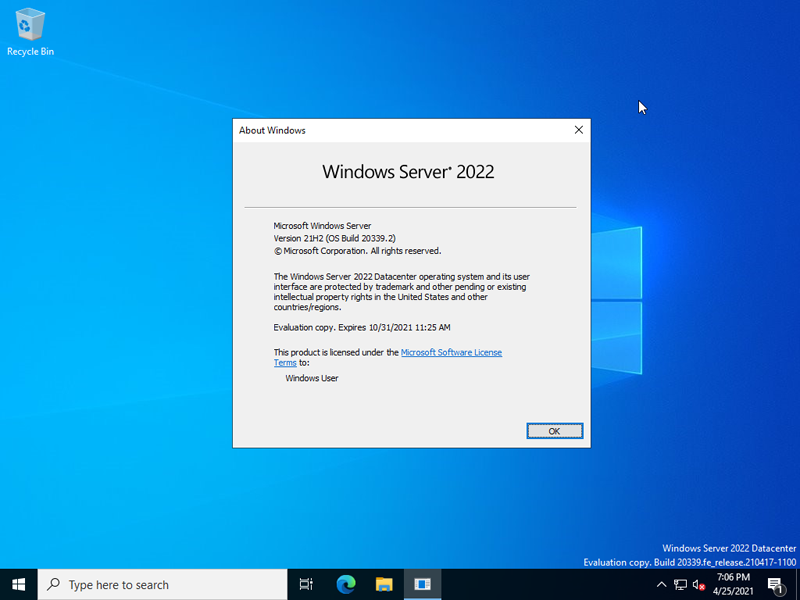
Features:
- Better scalability. A physical server can now have 48 TB of RAM, 64 sockets with 2048 Logical Processors (cores), and Hyperthreaded cores for up to 12TB of memory per VM! This brings a huge benefit the companies that need large VMs to run large databases.
- Improved Windows Admin Center. Now, the Windows Admin Center is capable to report on how Secured-core features are enabled and which ones can be activated. It can also provide access where necessary, so you can enable a feature if it is not already active.
- Rebootless patching. Windows Server 2022 brings rebootless patching, which allows patches to be applied without requiring a restart. This improves uptime and reduces the need for maintenance windows during updates.
- Trusted Platform Module. TPM provides storage for security data, such as your Bitlocker keys. It works with Secure Boot to ensure that all boot software (UEFI firmware and EFI applications) haven't been overturned by a rootkit.
- Virtualization-based security. VBS is a new technique that helps to keep your server safe from attacks. Credential Guard protects passwords and other sensitive information, and Hypervisor-protected code integrity makes sure that your computer systems are safe.
- Memory protection. The new Control Flow Guard protects your server against malicious applications corrupting the memory of legitimate programs. Additionally, Boot Direct Memory Access (DMA) protection stops attacks against Bitlocker and other security technologies that rely on storing data in memory while the system is running.
- More security enhancements. There are even more of the latest security functions that you can find on Windows Server 2022, including TLS 1.3 being enabled by default across your servers.
- Better Storage Migration Service. Enhancements to Storage Migration Service in Windows Server 2022 make it easier for admins to migrate storage from more source locations.

Converting Windows Server Evaluation Version to Standard Version:
- First open up a Powershell window and run as Administrator.
- Enter the following command:
DISM /Online /Set-Edition:ServerStandard /ProductKey:xxxxx-xxxxx-xxxxx-xxxxx-xxxxx /AcceptEula - DISM will proceed to make the required changes and will request a reboot. Press Y to reboot the server.
- Once the server has rebooted, log back in and open up Powershell again and check the current version of your system by typing:
DISM /Online /Get-CurrentEdition
processor requirements for this product:
Minimum:
1.4 GHz 64-bit processor
Compatible with x64 instruction set
Supports NX and DEP
Supports CMPXCHG16b, LAHF/SAHF, and PrefetchW
Supports Second Level Address Translation (EPT or NPT)
The estimated RAM requirements for this product:
Minimum:
512 MB (2 GB for Server with Desktop Experience installation option)
ECC (Error Correcting Code) type or similar technology, for physical host deployments