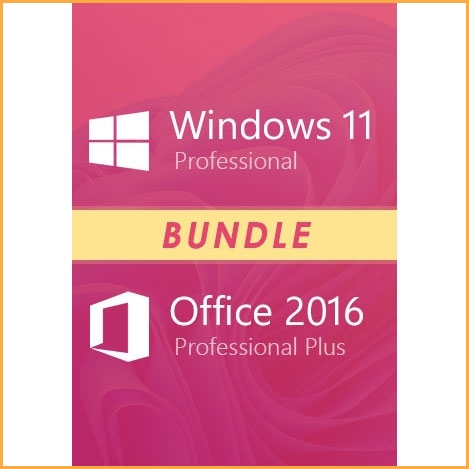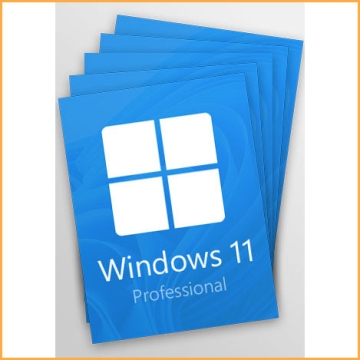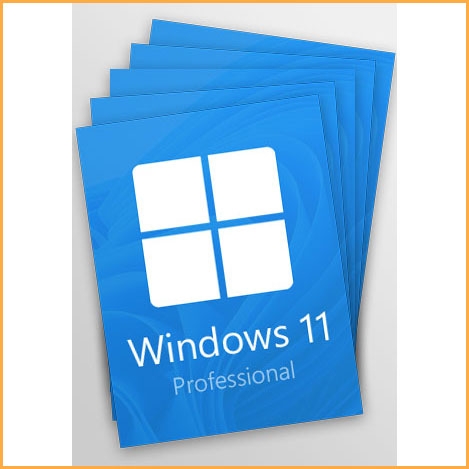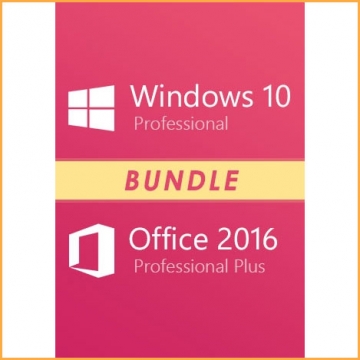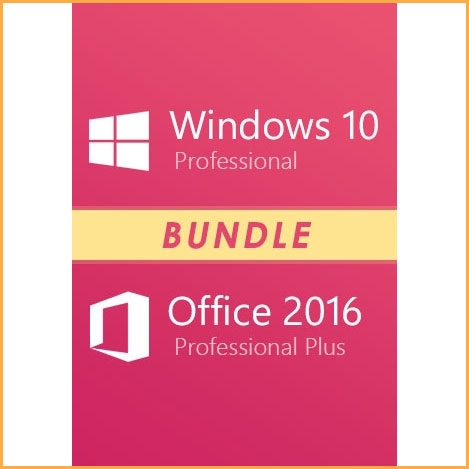Windows 11 Professional + Office 2016 Pro Plus Bundle
Buy Windows 11 Professional + Office 2016 Pro Bundle and you get the active keys for both Windows 11 Professional and Microsoft Office 2016 Professional Plus !
It can provide you with the best experience to help you complete your work.
You will receive your code to redeem in your account within minutes by email. In order not to miss out the mail, please check the spam or junk mail folder too!
Windows 11 is one of the most significant Windows updates of the last decade. Unexpectedly, Windows 11 Professional has all the tools available in the Home version and additional ones, it is useful in large companies and used by professionals. Windows 11 Pro provides a modern workspace for you. It includes renewed Start menu, redesigned taskbar, optimized system tray, improved Action Center, new Settings panel, widgets, virtual desktops. From the lock screen to the start menu, the new version of Windows 11 has many different things. all this makes Windows 11 easy and fun to use.
At the same time, Office 2016 Professional meets all the requirements that are placed on an extensive office software and meets even the highest expectations. Office 2016 Professional Plus key includes Word, Excel, PowerPoint, OneNote, Outlook, Publisher, Access and Skype for Business. Whether you create form letters, manage figures and tables, design presentations, create databases or want to organize your eMails - your professional or private projects can be done with the Office applications in no time.

The Windows 11 start menu is now loaded with more features and tools and it gives quick access to various tools and controls.
First, the desktop lets you run several apps and programs simultaneously, each living within its own little window. That separation lets you spread several programs across the screen, sharing bits of information among them.
Second, Microsoft has centered the app icons here, cleaned up the tray area, and included a new Start button and menu.
Features of Microsoft Office 2016 Professional Plus:
- Easy file sharing,
- Improved user interface and products,
- Addition of new themes,
- Formatting even quicker,
- Grammar checker is also improved and quicker in comparison to the previous release,
- Higher DPI support up to 300% for your documents to look clearer,
- Catchy Theme.
How to Activate Windows 11 Professional Key:
1. Download Windows 11 Pro from official website:Windows 11 Professional
2. Install Win 11 Pro
3. Click on "Start"
4. Open "Settings"
5. Click on "System".
6. Find a message from the right section: “Windows isn’t activated”, and click the Activate now button.
7.Under the Change product key section and click "Change".
8. Type the activation code sent to you after purchase.
9. Click "Next", Windows will begin the activation task.
How to Activate Microsoft Office 2016 Pro Plus:
Step 1: Go to down load link: setup.office.com
Step 2: Please sign in with your Microsoft account. Create one if you don't have. Remember this account so that you can install or reinstall Office later, without a product key.
Step 3: Enter your Office product key, without hyphens.
Step 4: Finish the redemption process by following the prompts.
For your office and higher expectations, Windows 11 Professional + Office 2016 Pro Plus Bundle can bring a better experience.