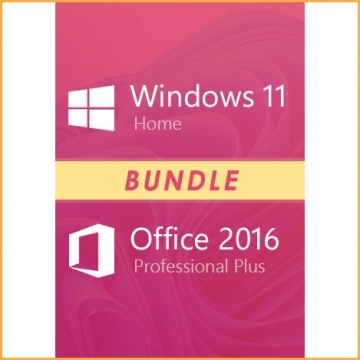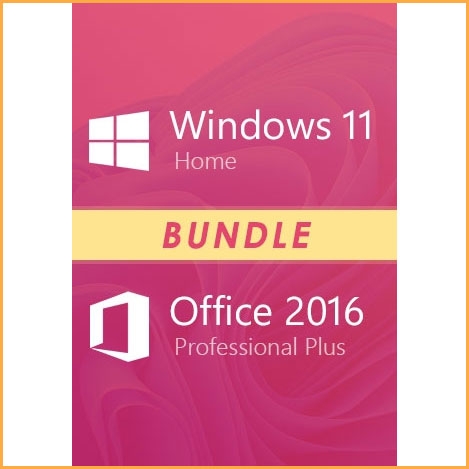Windows 11 Home + Office 2021 Professional Plus Bundle
Windows 11 Home + Office 2021 Professional Plus Bundle includes: Windows 11 Home and Office 2021 Professional Plus.
Windows 11 Home can't be directly upgraded to Windows 11 Pro by changing product key in Windows system, but require a clean installation.
You will receive a code to redeem in your account via email within a few minutes. In order not to miss the mail, please check your spam or junk mail folder!
Buy the Windows 11 Home + Office 2021 Professional Plus Bundle now! You can get active keys for Windows 11 Home and Office 2021 Professional Plus!
Windows 11 has a new simplified but modern interface designed to stimulate productivity and creativity. Windows 11 Home provides a modern workspace where you can creatively pursue your passions in a new environment.
Features:
- Device encryption-If you turn on device encryption, only authorized individuals can access your device and data.
- Find my device-track your device-even your digital pen.
- Firewall and network protection-Your Windows device has built-in security features to help protect against viruses, malware, and ransomware.
- Internet protection-Application and browser controls in the Windows Security Center help protect your device from potentially dangerous apps, files, websites, and downloads.
- Parental control and protection-Manage screen time, restrict access to adult content, and control online purchases when you connect to your family’s Microsoft account.
- Secure Boot-Helps prevent malicious software applications and unauthorized operating systems from loading during system startup.
- Windows Hello-Use facial recognition, fingerprints, or PINs to unlock compatible Windows devices quickly, securely, and without a password.
- Windows Security-View and manage the safety and health of your device.

Microsoft Office 2021 includes Word for processing documents, Excel for managing spreadsheets, PowerPoint for creating presentations, Access, Outlook for managing emails, OneNote, OneDrive for Business.
Access can handle databases, Excel can manage spreadsheets and other applications with their own functions, and PowerPoint is the most suitable application for preparing presentations. Handle complex mathematical calculations and easily manage large amounts of data. Finally, it is a reliable productivity suite with various powerful applications to process data.
System Requirements
Windows
Minimum
Processor
Windows 11 or Windows 10 with 1.6 GHz, 2-core processor
Operating system
Windows 11 or Windows 10 for PC
Memory
4 GB (64bit), 2 GB (32bit) RAM for PC
Hard disk space
4 GB available disk space for PC
Display
1024 x 768 resolution for PC
Graphics
DirectX 10 graphics card for graphics hardware acceleration for PC
Additional system requirements
Internet access, Microsoft account
Note: Office 2021 Professional Plus Key is only valid for Windows 10 or later versions.

How to Activate Windows 11 Home Key:
1. Download Windows 11 Home from official website:Windows 11 Home
2. Install Win 11 Home
3. Click on "Start"
4. Open "Settings"
5. Click on "System".
6. Find a message from the right section: “Windows isn’t activated”, and click the Activate now button.
7.Under the Change product key section and click "Change".
8. Type the activation code sent to you after purchase.
9. Click "Next", Windows will begin the activation task.
How to activate Office 2021 Professional Plus Key:
Step 1: You can use this official download link: Official Download Link >>.
Step 2: Use WinZip and other software to decompress the .img file.
Step 3: Click the install launcher in the unzipped folder.
Step 4: Follow the prompts to complete the installation.
Step 5: Run any Office application and redeem the key to activate Microsoft Office 2021 Pro Plus.
Note: Office 2021 Professional Plus Key is only valid for Windows 10 or later versions. Not for Mac.