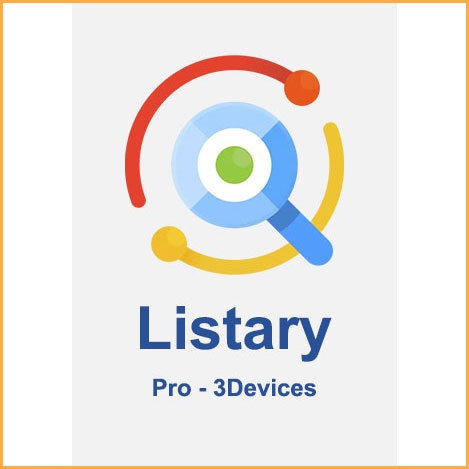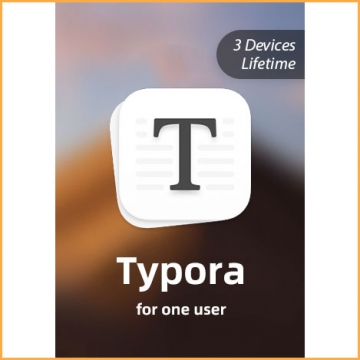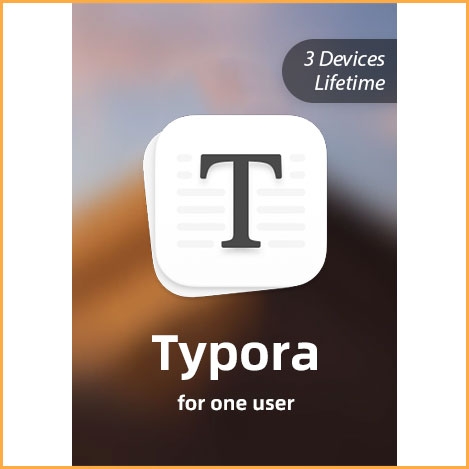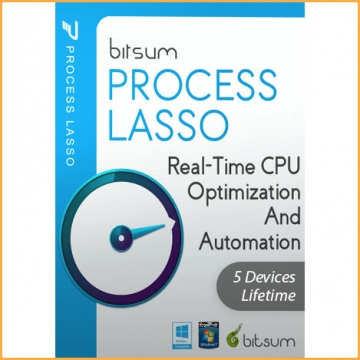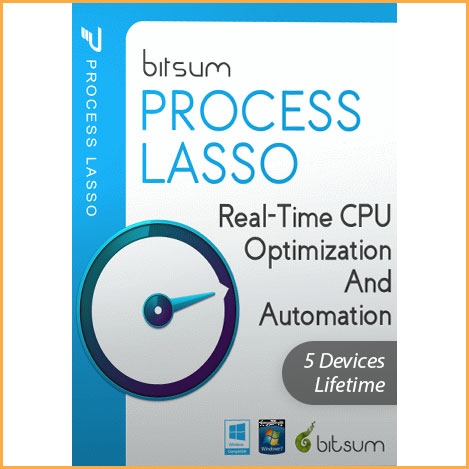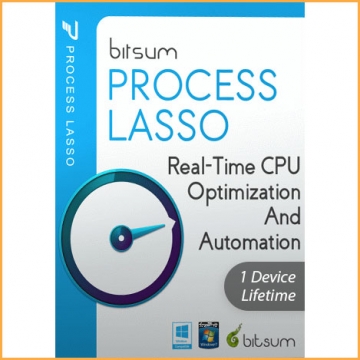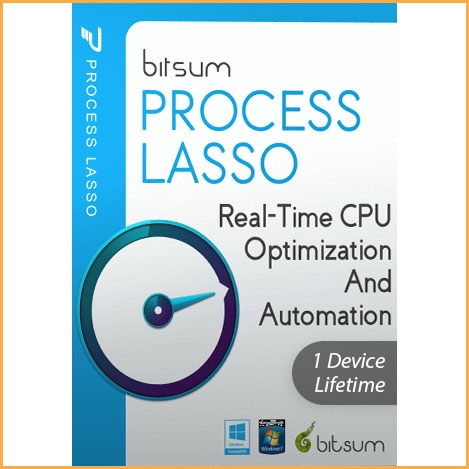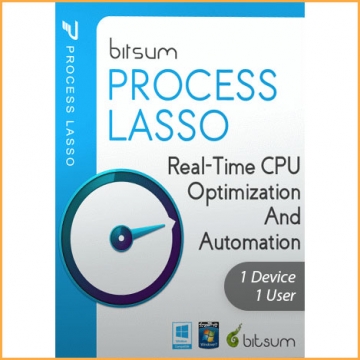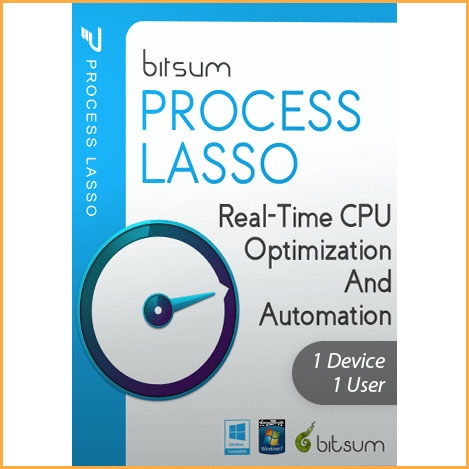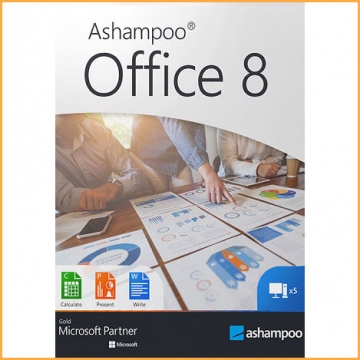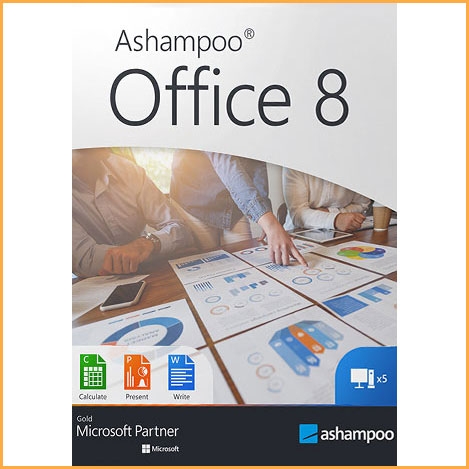Listary Pro
Buy Listary Pro now!
Listary is a powerful full-disk file search and software startup efficiency tool. Double-click Ctrl to bring up the search box at any time, search massive files on the whole disk in milliseconds, and quickly locate and open the desired file.
This product is available in Taiwan, one user can activate 3 devices. And it only runs on windows.
You will receive your code to redeem in your account within minutes by eMail. In order not to miss out the mail, please check the spam or junk mail folder too!
Delivery Time: 1~24 hours
Official Download: Download Link
Note: This product is available in Taiwan, one user can activate 3 devices. And it only runs on windows.
Listary is a powerful full-disk file search and software startup efficiency tool. Double-click Ctrl to bring up the search box at any time, search massive files on the whole disk in milliseconds, and quickly locate and open the desired file.
Features:
About Pro’s expert level syntax search
If you’re like us you probably have several drives and folders setup to archive your files. With Listary Pro’s Advanced Search Syntax you can search the file system even faster with direct or indirect path queries.
For example, say you have an image called Deadpool.jpg on your D: drive in a folder called ComicCon2015. With Pro’s advanced search you can start the search with “deadpool”. If you don’t get the results you want, or have too many returned, simply add “comiccon” to narrow things down quickly!
Lights, Camera, Actions!
Listary comes loaded with a ton of context menu actions, many of which are reserved for Pro users. Start a search query with Listary and simply press the Right key (or Ctrl+O) to access a full blown contextual menu list.
From simple actions like opening a file, or copying the file path to the clipboard, to advanced actions like copying, or moving a file to the current folder. Listary Pro goes far beyond the native Windows Explorer right-click menu. You can create custom actions to your heart’s content. Add any program to the actions menu and set a hotkey/keyword.
Move Anything, Anywhere…
Listary’s Send To menu, located in actions, allows you to access the native Windows send to menu to complete common tasks such as creating a desktop shortcut, as well as extended actions. Imagine searching for a file via Listary, choose Send To and select a target folder on any drive, and your file is moved instantly. That’s what we call blazing fast productivity!
Got a thing for filters? We’ve got you covered!
With Listary Pro you can apply search filters to zoom to exactly what you’re looking.
For example “folder:photo”, or “photo folder:”.
Pro has many preset filters such as folder, doc, pic, audio and video. Or you can customize your process even further by adding your own filters in Listary Options – Search

Next, let’s give it all a great paint job.
Listary Pro gives you unlimited potential to theme the UI however you want.
Pro comes preloaded with 16 amazing themes to match most Windows schemes. But if you’re a true power user, you can also create your very own customized themes.
Have an even greater need for speed?
Listary Pro let’s you set custom keywords for your most frequently used folders and applications.
Let’s say you use FileZilla a lot in your workflow. You can set a custom keyword such as “ftp” in the actions menu. Next time you need to open FileZilla, instead of going through the programs menu all you have to do is activate a Listary search with your keyword “ftp” to open FileZilla.
These are just a few of the most popular features in LISTARY PRO.
To unlock all of the potential Listary has to offer and maximize.
Upgrade to Listary Pro today and your workflow will be blazingly fast.