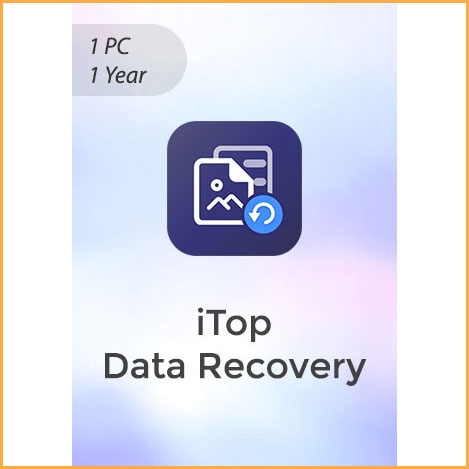iTop Data Protector
Buy iTop Data Protector now!
Data protection software is a simple but powerful tool. They empower you to protect your data and privacy from any kind of possible threats.
You will receive your code to redeem in your account within minutes by email. In order not to miss out the mail, please check the spam or junk mail folder too!
Delivery Time: 1~24 hours
How to download: Download Link
This product is only valid for Windows, please choose the right version.
Top Data Protector is a lightweight but efficient utility to password-protect your important files and private data on your Windows PC from unknown access and unauthorized modification.
The concise and intuitive interface of Top Data Protector makes it easy to use. You just need to set a password and drag & drop your important files like contracts, photos, videos, recordings, account passwords, project files, creative works, or client data to the program, then no one can see, read, or modify them without the correct password. And you can set Top Data Protector to deny the read access and/or deny the write access to your files, even hide your files completely from File Explorer or other third-party programs. Besides dragging & dropping files to Top Data Protector, you can also drag & drop folders to protect them.
With the powerful protection of Top Data Protector, your protected data will always be safe even if your PC is threatened by ransomware attacks. No more worries about privacy leaks.
In one word, Top Data Protector is an excellent choice for you to protect your important files and private data from being modified, encrypted, deleted, or stolen.

Top Data Protector:
Solid Folder Lock to Safeguard Your Privacy
- Lock your privacy in safety box
Your private documents, photos and videos with loved ones or other sensitive records will not be seen or accessed the way you want. - Keep data safe and sound
All your valuable project files, creative works and client data etc will be safe. No more worries about data loss or being maliciously modified. - Stop ransomware attack
A simple solution to prevent ransomware or other malware from hijacking your data by powerfully cutting down access. - Prevent file deletion & modification
Avoid important files being deleted or modified by a shared PC user or yourself after you set the lock option accordingly.