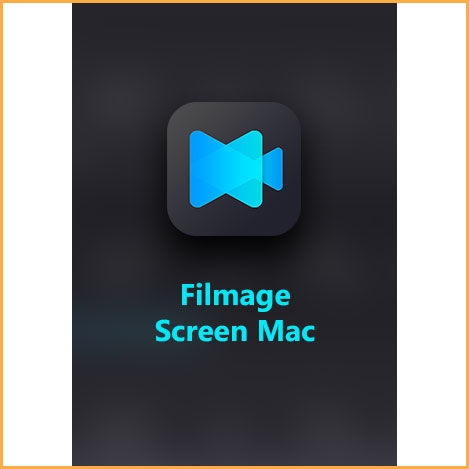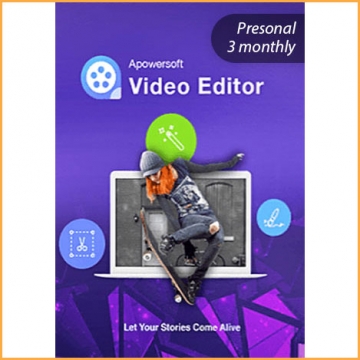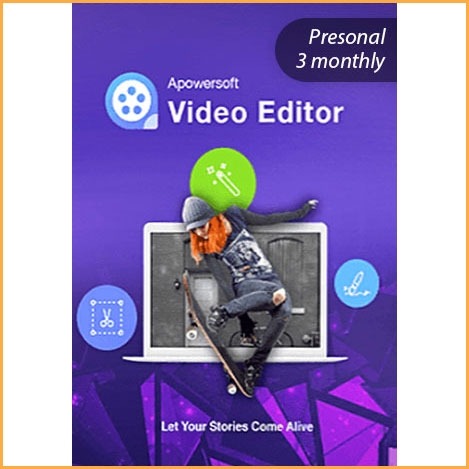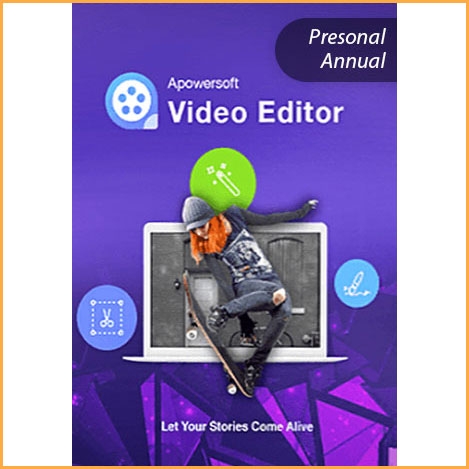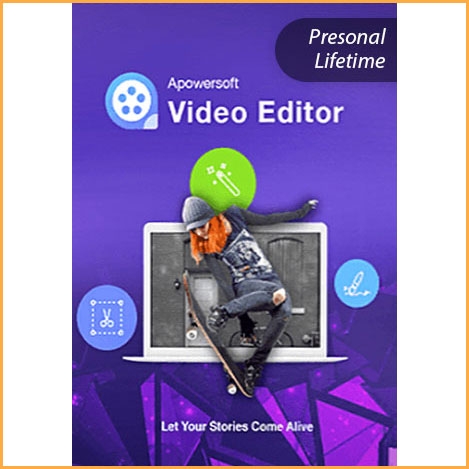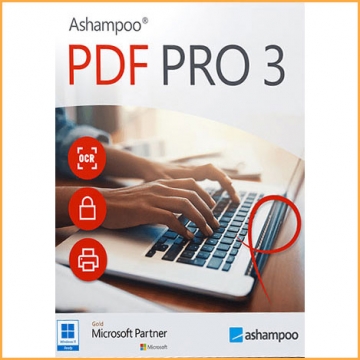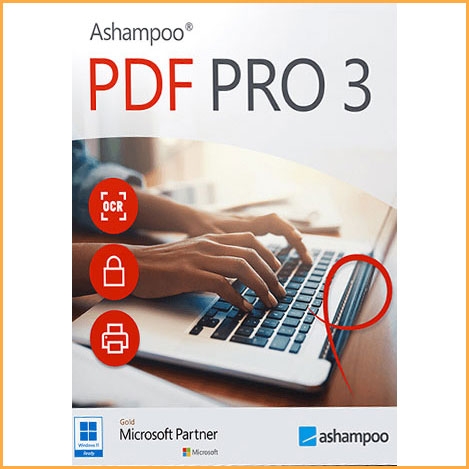Filmage Screen - Mac
Buy Filmage Screen Mac now!
Filmage Screen is an intuitive and powerful application that enables you to record screen and edit videos in a highly professional way. This powerful program makes screen recording and video editing simple and fun even for newbies.
You will receive your code to redeem in your account within minutes by email. In order not to miss out the mail, please check the spam or junk mail folder too!
Delivery Time: 1~24 hours
How to download: Download Link
Filmage Screen CD-KEY works only for macOs, not for Windows!
Filmage Screen is an intuitive and powerful application that enables you to record screen and edit videos in a highly professional way. This powerful program makes screen recording and video editing simple and fun even for newbies. No special techy skills are required to handle this program as it offers a user-friendly and clean interface to accomplish the tasks. The application allows you to record, mirror, edit, convert, capture, and play media files effortlessly. It allows you to record videos in HD by capturing the screen. It enables you to select the full or any specific area of the screen for recording. Using its tools, you can record gameplay tricks, product demos, tutorials, marketing videos, and many more.
It allows you to create professional-looking videos by adding texts, subtitle effects, music, freehand drawing, or voiceover. Filmage Screen provides support for batch processing that enables you to convert the format of hundreds of files instantly. With the help of its auto mode, you can record online courses and meetings with ease. The bottom line is that, Filmage Screen is a powerful tool to record screens and perform video editing in a clean and user-friendly environment.
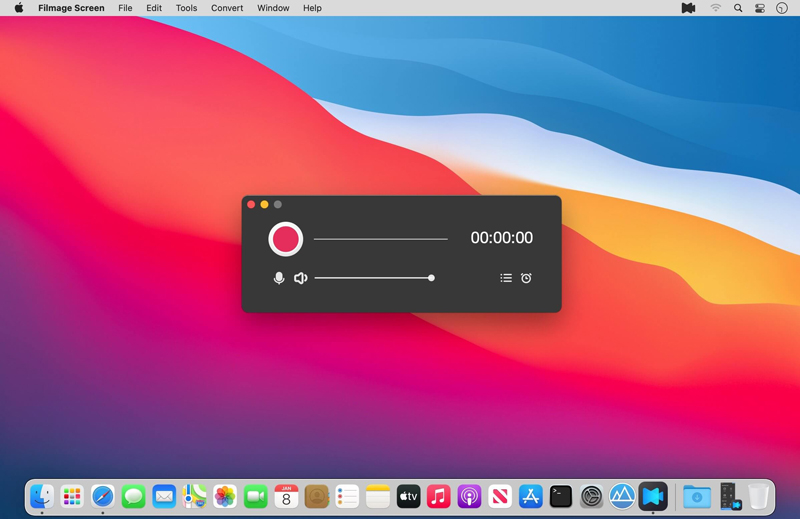
Enjoy Powerful Features
Empower your video with the magic screen recording & editing software
HD Screen Recording
Record your screen with sound in 1080P/4K resolution. Capture full screen, target window or custom recording area, making fatastic course, product demo or gameplay tricks.
Full Editing Suite
The video maker offers full creative tools: texts, sketch, shapes, subtitle effects, music and voiceover. As easy and concise as it could be.
Media Files Conversion
Convert your videos to MP4, Apple ProRes, MOV, 3GP, VOB, MKV, M4V, WMV, AVI and over 500 formats with high speed and without quality loss. Batch converter allows you to drag files to convert simultaneously.
Powerful Video Player
All-purpose player on Mac to play all formats of video as you want, supporting MOV, MP4, AVI, WMV and over 1000 formats.

Powerful & Professional Features Making Your Workflow Simple
Record your screen and audio
Customize recording area
Capture your Mac screen at full screen or at any size, Record your own tutorials, product demo, gameplay tricks easily
Record iOS Screen
Mirror your iPad/iPhone screen and capture your screen activities via Wi-Fi or USB
Webcam recording
Create your YouTube videos with built-in camera or any camera to record magic moments flashing in your life
Record Audio
Capture your system sound, microphone sound or any other audio input devices' sound.
Professional video editing makes it easy
Enhance videos with full-feature editing tools. You can add texts, freehand drawing, subtitle effects, music or voiceover. Split clips to cut your video, making a fantastic movie!

Efficient video converting tools
Batch converter
Convert videos to MP4, Apple ProRes, MOV, 3GP, VOB, MKV, M4V, WMV, AVI, MPG, FLV, F4V, SWF, TS, and over 500 other formats, and transform multiple tasks simultaneously with 30X faster and without quality loss.
Create animated GIFs
You can make your product demo, gameplay tricks, etc. as animated GIFs
Quicktime media player
A quick video player to play MP4, FLV, WMV, VOB, AVI, MOV and other all video formats. Drag your video file to Filmage Screen to quickly play it.