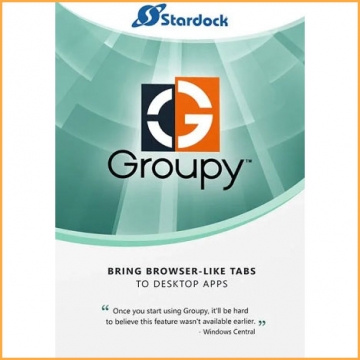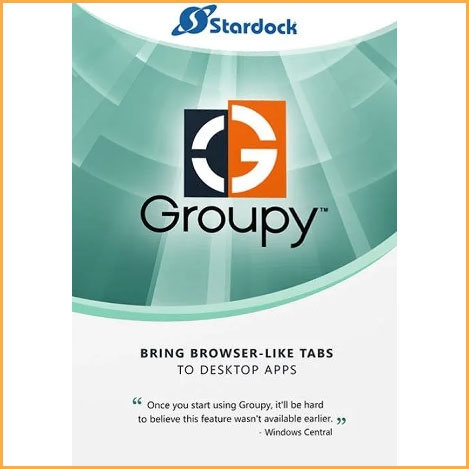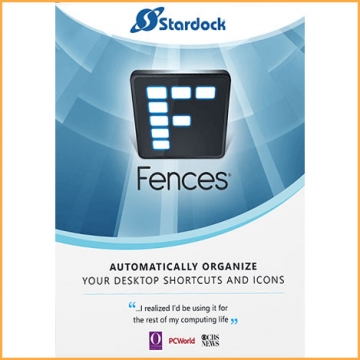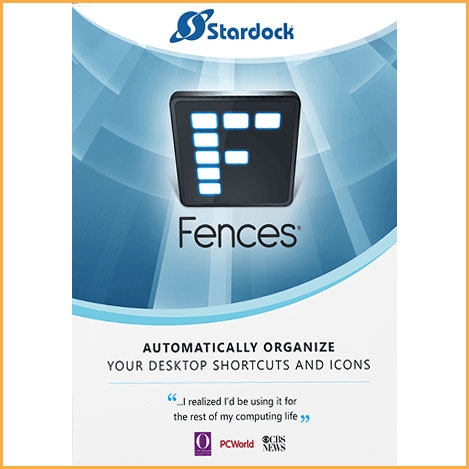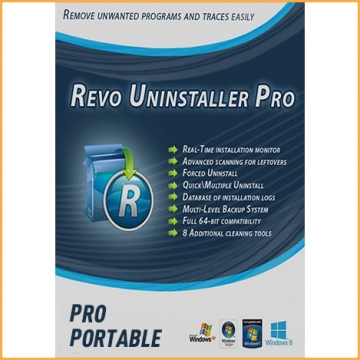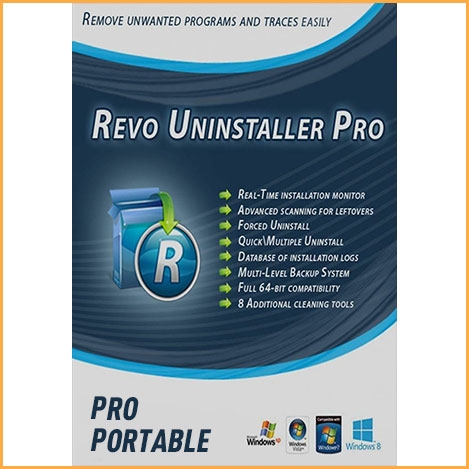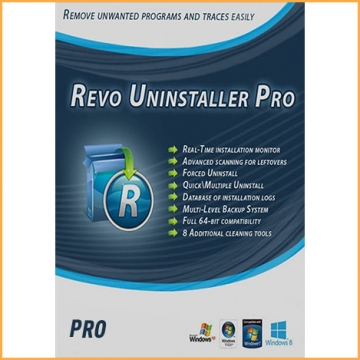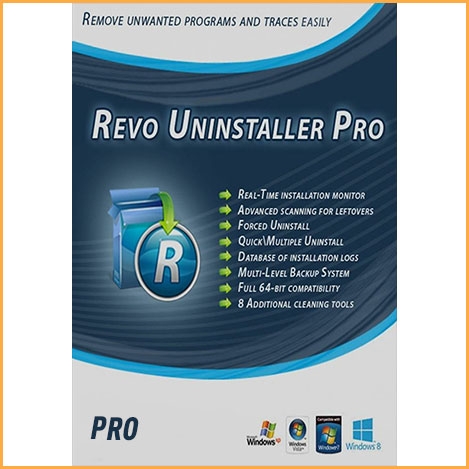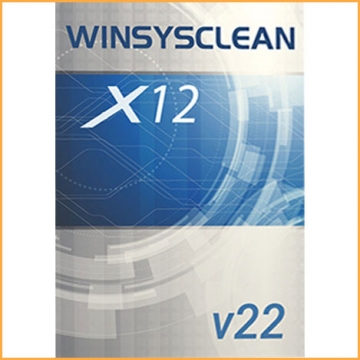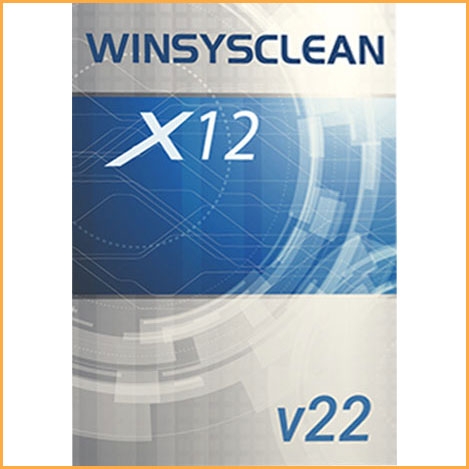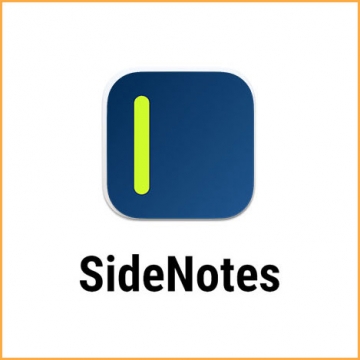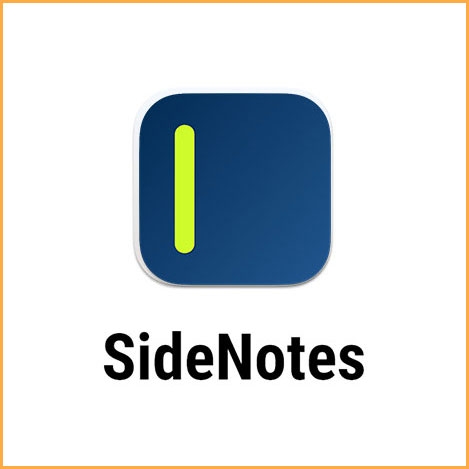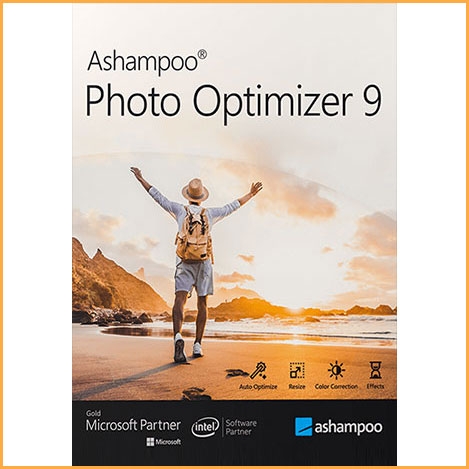DisplayFusion Pro - 1 PC
Buy DisplayFusion Pro 1 PC now!
DisplayFusion will make your multi-monitor life much easier! With powerful features like Multi-Monitor Taskbars, TitleBar Buttons and fully customizable HotKeys, DisplayFusion will make managing your multiple monitors easy.
You will receive your code to redeem in your account within minutes by eMail. In order not to miss out the mail, please check the spam or junk mail folder too!
Delivery Time: 1~24 hours
Official Download: Download Link
Please note:This version only supports 1 user to install and activate on 1 computer.
DisplayFusion will make your multi-monitor life much easier! With powerful features like Multi-Monitor Taskbars, TitleBar Buttons and fully customizable HotKeys, DisplayFusion will make managing your multiple monitors easy.
DisplayFusion works with these versions of Windows:
Windows 11, 10 (1607 and higher), 8.1, and 7 SP1 (32-bit and 64-bit)
Windows Server 2022, 2019, 2016, 2012 R2, 2012, and 2008 R2 (32-bit and 64-bit)
The .NET 6 Desktop Runtime is required and will be installed automatically if needed

Multi-Monitor Taskbars
Keep your windows easily organized by adding a Taskbar to each of your monitors.
Incredible Desktop Wallpaper
Easily use stunning wallpaper images from many online sources, or use images from your own collection.
Window Management
Easily manage your desktop windows. Use the built-in functions or create your own to size and move your windows to suit your needs.
Monitor Configuration
Take control over your monitors with precise settings, profiles, splitting, and padding for bezel compensation.
Monitor Splitting
Monitor splitting allows you to divide your monitor into multiple 'virtual' monitors with their own Taskbars, Wallpapers, and Screen Savers.
Monitor Fading
Focus on the task at hand, by automatically dimming unused monitors and application windows using DisplayFusion's Monitor Fading feature. You can dim inactive monitors, all monitors, everything except the active window, and more.
Triggers
The Triggers feature allows you to listen for events, like window creation, window focus, desktop unlock, system idle and more. Then you can run preset commands or custom scripts to manipulate that window, or anything else you can imagine.
Remote Control
Remotely control DisplayFusion from your phone or tablet! Change your wallpaper, toggle monitors and hundreds of other abilities.
Powerful Functions
Gain quick access to a library of powerful functions or scripted functions through custom Key Combinations and TitleBar Buttons.
Window Position Profiles
Easily save and load your window size and positions using DisplayFusion's Window Position Profile feature. Loading a previously saved Window Position Profile is an easy way to quickly organize your windows into preset arrangements.
Useful Windows 10 Tweaks
Customize Windows 10 to suit your needs. Move the Power User Menu (Win + X) to the mouse position, hide the Windows Lock Screen, and more!