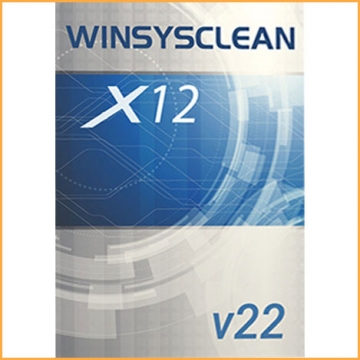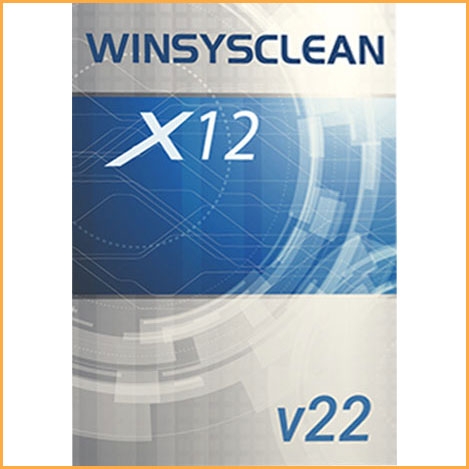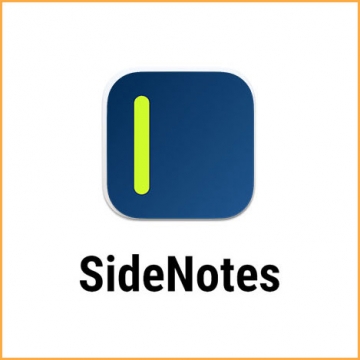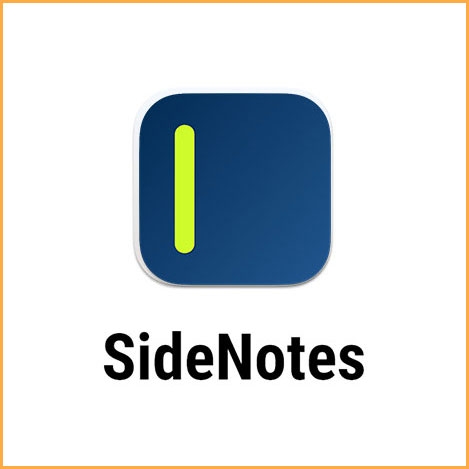DaisyDisk 4 - Mac
Buy DaisyDisk 4 - Mac now!
Some file optimization and application removal programs on the Mac reach for the stars, trying to perform every possible task of optimization, file cleanup, operating system customization, and malware removal the developers can think of as part of an overarching package. Other apps have been more streamlined, seeking to perform fewer functions and executing them well.
You will receive your code to redeem in your account within minutes by eMail. In order not to miss out the mail, please check the spam or junk mail folder too!
Delivery Time: 1~24 hours
Official Download: Download Link
This product is only valid for Mac.
The current version can be updated for free.
DaisyDisk 4 macOS is a tool meant to help you to visualize your disk usage and free up disk space by quickly finding and deleting big unused files. This is a very important app especially when you are planning to install new programs or optimize disk storage. The program comes with a feature-rich, yet well-structured interface that enables smooth navigation between the various disk operations. It scans your disk and displays its content as a sector diagram where the biggest files and folders at once become obvious. It also gives you a great overview of all connected disks, be it Macintosh HD, Thunderbolt disk, flash, network storage, you name it.
To optimize the disk storage, just scan a disk and see all of your files and folders as a visual interactive map. You can find an unusually large file, preview its content, and delete if you do not need it anymore. To cut the story short, DaisyDisk 4 is an ideal choice for getting a clear idea about disk storage and optimizing it in highly professional way.
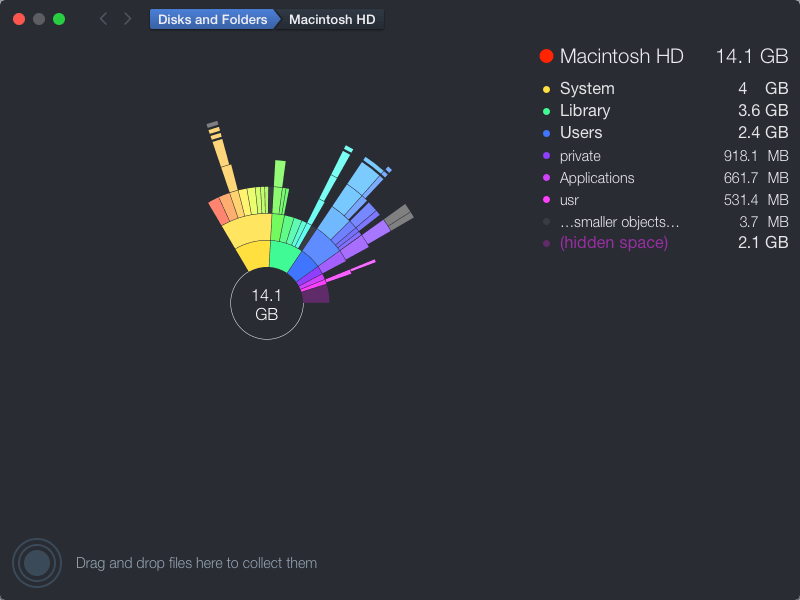
Features:
- GET YOUR SPACE BACK
While working on your Mac you create and download lots of files, but rarely delete anything. At some point you find that your startup disk is full. What to do?
Well, a larger disk will cost you a few hundred dollars. Yearly fee for a cloud storage is about the same.
Or simply get DaisyDisk at a fraction of the price and make plenty of space by removing old junk. - ON ALL YOUR DISKS
DaisyDisk also gives you a great overview of all connected disks, be it Macintosh HD, Thunderbolt disk, flash, network storage, you name it.
All displayed data are updated in real time, so you can always tell if there’s enough space to install a new game or download an HD movie. - HOW IT WORKS
It’s easy. Just scan a disk and see all of your files and folders as a visual interactive map. Find an unusually large file. Preview its content, and delete if you don’t need it anymore.