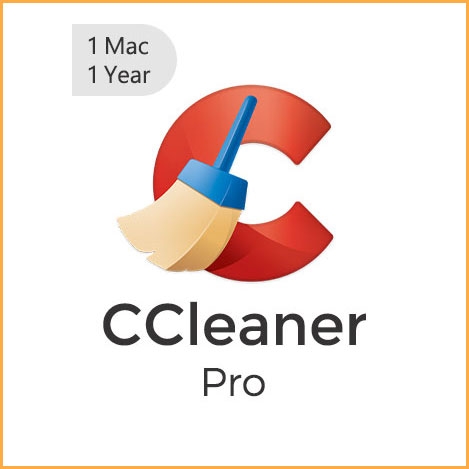CCleaner Professional for Mac - 1 Mac - 1 Year
Buy CCleaner for Mac now!
One of the favorite tools used by Windows users is beyond any doubt CCleaner. Now Mac users will also be able to enjoy the benefits provided by this great application.
You will receive your code to redeem in your account within minutes by email. In order not to miss out the mail, please check the spam or junk mail folder too!
How to download: Download Link
Piriform, the developers of the popular Windows system cleanup software, CCleaner, has released a Mac version of it. CCleaner for Mac is a very good companion for OS X users and is nearly as full-featured as its Windows counterpart.
CCleaner for Mac is a application that can clean up junk files that takes up a bit of disk space, from all corners of your Mac OS X as well as some popular web browsers with a single click. Further, it lets you uninstall apps from your Mac, repair permissions, erase free space and manage browser cookies.
The app can free up disk space and maintain privacy by emptying out the trash as well as clearing out the temporary folder and logs such as recent documents, applications and servers. The app supports Safari, Google Chrome, Opera and Firefox. It can erase caches, browsing history, cookies and download history.
The app also offers cookie management, which allows you to choose to keep all of your cookies, some cookies for persistent logins, or clear all cookies (default). Some advanced features included are repair the permissions on your Mac filesystem, wipe free space and clean Chrome’s omnibox.
You can control all the options by simply selecting the check boxes. So, if you want to keep some data which you need, such as form data, simply leave the option unchecked in the application and it will not touch it.
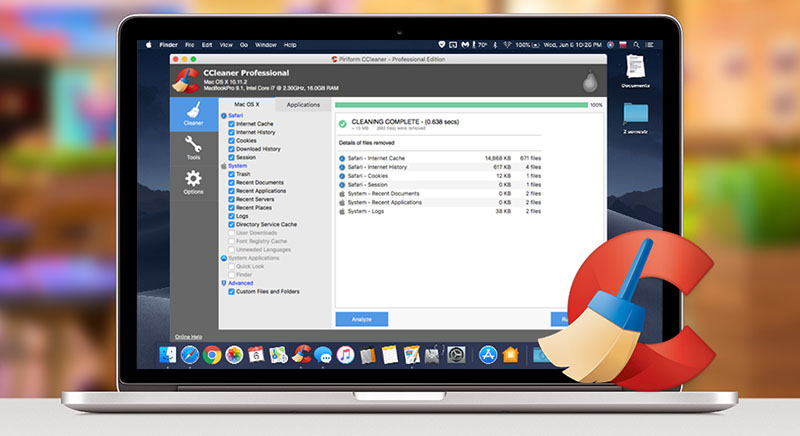
Features:
- Safari: Wipe out the Internet Cache, Internet History, Cookies, and Download History
- System: Remove Trash, Recent Documents, Recent Applications, Recent Servers, Recent Places, Logs, and Directory Service Cache
- Easily Uninstall Applications
- List any programs that automatically start when OS X starts.
- Repair permissions on system files
- Write over free space to make it so deleted files are not able to be recovered.