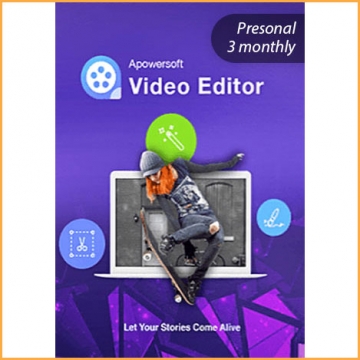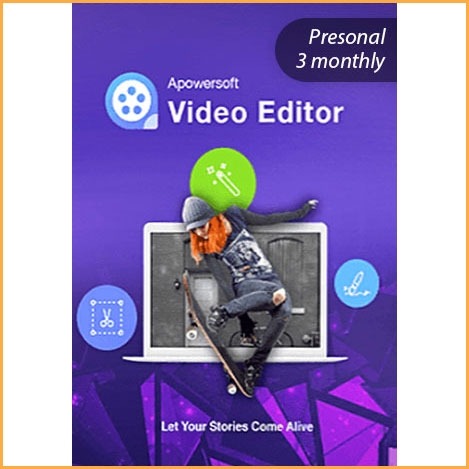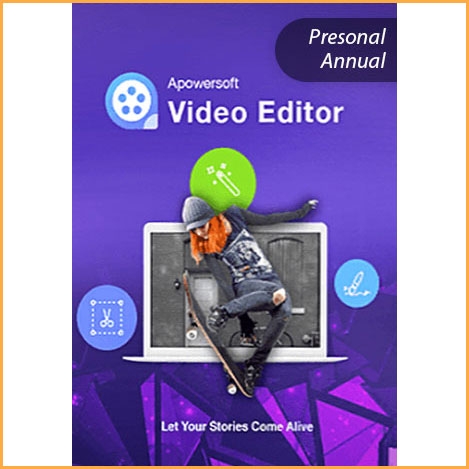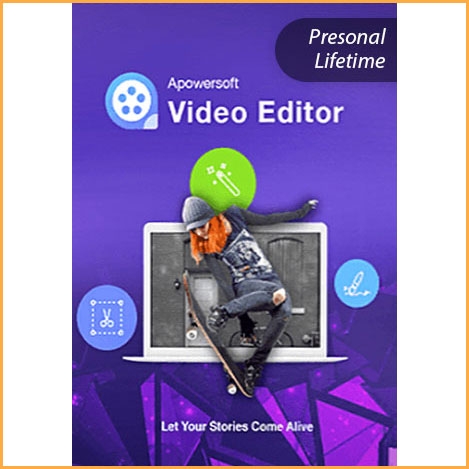ApowerPDF Editor - Personal Edition/1 Year
Buy ApowerPDF Editor now!
ApowerPDF is a PDF editing tool offered by Apowersoft. With ApowerPDF, users can easily modify text and graphics. Simply click on the region you want to edit, and it makes an edit box. It can also be used to add text and images to a PDF file. What's more, the ApowerPDF software makes it easy to split and merge other documents together, and you can also add blank pages and create forms. It even allows you to add headers and footers to your file. Finally, if you want to keep your PDF safe from, ApowerPDF can also add watermarks to the file. ApowerPDF is a simple PDF editor that’s very useful to have around.
You will receive your code to redeem in your account within minutes by email. In order not to miss out the mail, please check the spam or junk mail folder too!
How to download: Download Link
This product can only be used on Windows and Web.
Many programs can save documents in PDF format, and plenty can read them, web browsers included. But if you want to edit a PDF file, then you'll need an app which allows you to modify the file. Maybe you've received a document in PDF form and need to make changes or you might only have a file in PDF format, having deleted or lost the original (editable) document. In all of these situations, you need a PDF editor.
ApowerPDF is a PDF editing tool offered by Apowersoft. With ApowerPDF, users can easily modify text and graphics. Simply click on the region you want to edit, and it makes an edit box. It can also be used to add text and images to a PDF file. What's more, the ApowerPDF software makes it easy to split and merge other documents together, and you can also add blank pages and create forms. It even allows you to add headers and footers to your file. Finally, if you want to keep your PDF safe from, ApowerPDF can also add watermarks to the file. ApowerPDF is a simple PDF editor that’s very useful to have around.
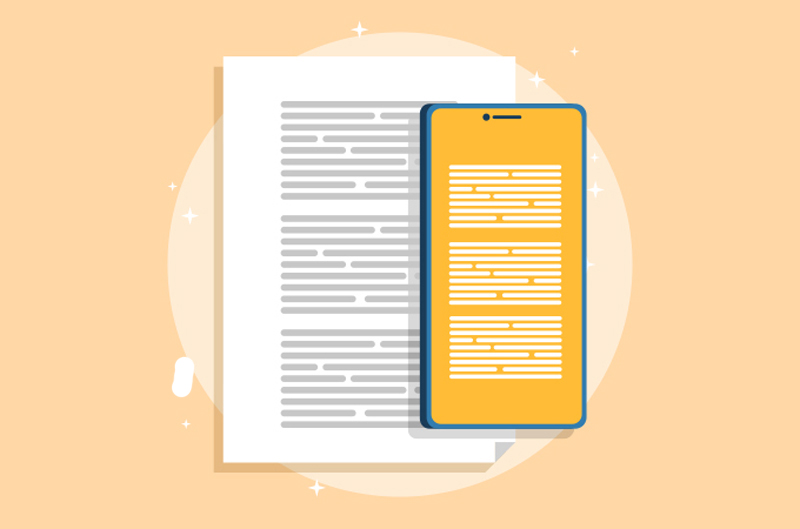
ApowerPDF Editor is exactly what you need to modify PDF documents on the go and improve productivity for your study and work.
With ApowerPDF Editor, you can:
- Modify PDF without Hassle- Tap anywhere to edit PDF text
- Change PDF font and color
- Cut, copy, paste and delete text in a PDF
- Add, rotate, replace, and delete PDF images
- Adjust PDF image size with pinch-to-zoom gesture
- Manage PDF Pages with One Tap- Add blank PDF pages to a PDF document
- Rotate and delete PDF pages
- Drag and drop to move PDF pages
Apowersoft, with its ApowerPDF software, offers an amazing set of advanced editing options. You can comment on the pdf document, highlighting sections for someone else to review. You can add bookmarks to important pages so that you can find them easily. These features make ApowerPDF a premier option for use as a study guide. Students will appreciate the highlighting and bookmarking features to keep track of the important concepts in their textbooks.
Apowersoft's ApowerPDF software also offers bonus features such as the All-in-one converter, which can convert a pdf document to Word, Excel, and other formats. I can remember multiple times I have needed to convert a PDF document to a Word document and struggling to find a solution to do so. With the ApowerPDF software, it is a simple operation.
Overall, I recommend this software if you have any PDF editing needs.